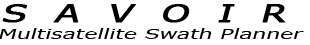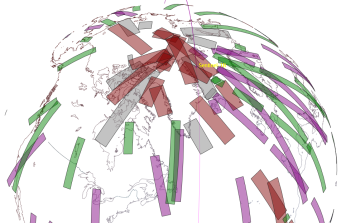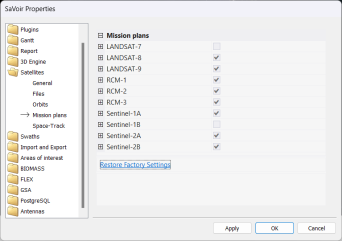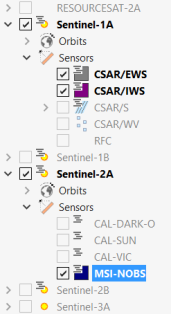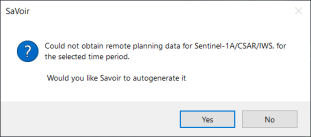|
|

|
Mission plans
Some missions publish their future operations plan, providing the timeline of acquisitions planned for the next planning period, as follows
- Sentinel-1A and Sentinel-1B: Next 30 days
- Sentinel-2A and Sentinel-2B: Next 7days
- Landsat-7: Next 24 hours (Landsat 7 imaging was suspended on January 19, 2024)
- Landsat-8: Next 3 days
- Landsat-9: Next 3 days
- Radarsat Constellation Mission: Next 14 days.
These services are queried regularly by a Taitus server daemon, organised, archived, and made available via a Mission Plan web service.
This web service provides the timeline of acquisitions for a given satellite, a given sensor, and a defined period of time.
The time period may be selected in the past and in the future, compatibly with the mission archive and available future time window.
SaVoir is configured to query the Mission Plan web service to obtain the available acquisition timelines and use them to do intersection analysis and optimization against AoIs.
Mission plans of Sentinel-1A and 1B over the next 24 hours
Mission Plans configuration
SaVoir configuration for mission plans is accessible in Edit / Properties / Satellites / Mission plans.
You may activate or deactivate Mission Plans for the desired mission and sensor, and edit the web service URL if needed.
Satellites and sensors that use a Mission Plan are characterised by the Mission Plan overlay icon on the Satellites Scenario tree
Querying Mission Plans
- Set Intersection Mode = OFF
- Select a suitable time period
- Select the desired satellites and sensors with a Mission Plan configuration
- Press Refresh
SaVoir will query the Mission Plan web service (Internet access required), it will obtain the acquisition timelines and will display them on the map
If the web service provides no answer, or empty timelines, SaVoir will report it to the user and propose to create a "full swath" timeline as for the other missions
Intersection analysis and optimization
Intersection analysis and optimization work exactly the same, except that the acquisitions will operate within the boundaries defined in the available mission plan.
Multisatellite Swath Planner - © Taitus Software Italia srl All rights reserved- info: support@taitus.it